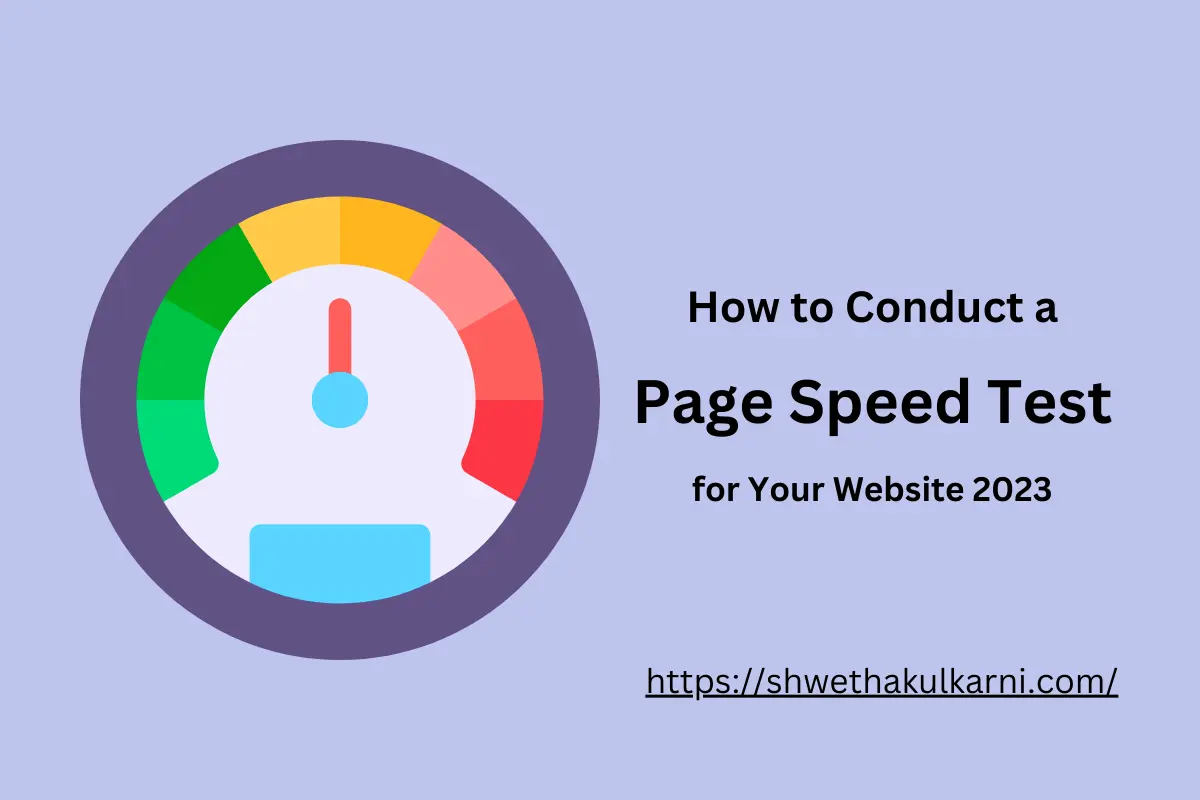Website page speed is crucial for user experience and search engine optimization. It directly affects your website’s bounce rate, visitor engagement, and conversion rate.
According to Google, over 50% of mobile users leave a website that takes more than 3 seconds to load. In addition, Google’s algorithm considers page speed as one of the ranking factors.
Therefore, it’s vital to conduct a page speed test regularly and optimize your website accordingly. In this article, we’ll explain how to conduct a page speed test for your website.
What is page speed?
Page speed refers to the amount of time it takes for a web page to load completely in a user’s browser.
It includes various factors such as the time to first byte (TTFB), time to load above-the-fold content, and time to load all other page resources.
Page speed affects user experience, search engine ranking, and website performance. Why is page speed important?
Page speed is critical for several reasons:
- User Experience: Slow loading web pages can lead to high bounce rates and lower visitor engagement. Users expect a web page to load within 2-3 seconds, and any delay can result in a negative experience.
- SEO Ranking: Google considers page speed as one of the ranking factors. Fast loading pages can help improve your website’s visibility and ranking on search engine results pages (SERPs).
- Conversion Rate: Slow loading web pages can negatively impact your conversion rate. Users are more likely to abandon a slow-loading page, resulting in a lower conversion rate.
Tools for Page Speed Test
Several tools are available for conducting a page speed test. Some of the popular ones include:
- Google PageSpeed Insights
- GTmetrix
- Pingdom Tools
- WebPageTest
How to Conduct a Page Speed Test?
Follow these steps to conduct a page speed test:
Step 1: Choose a Page Speed Testing Tool
Select a page speed testing tool that suits your needs. Here I’m using Google PageSpeed Insights, as it provides detailed insights and recommendations.
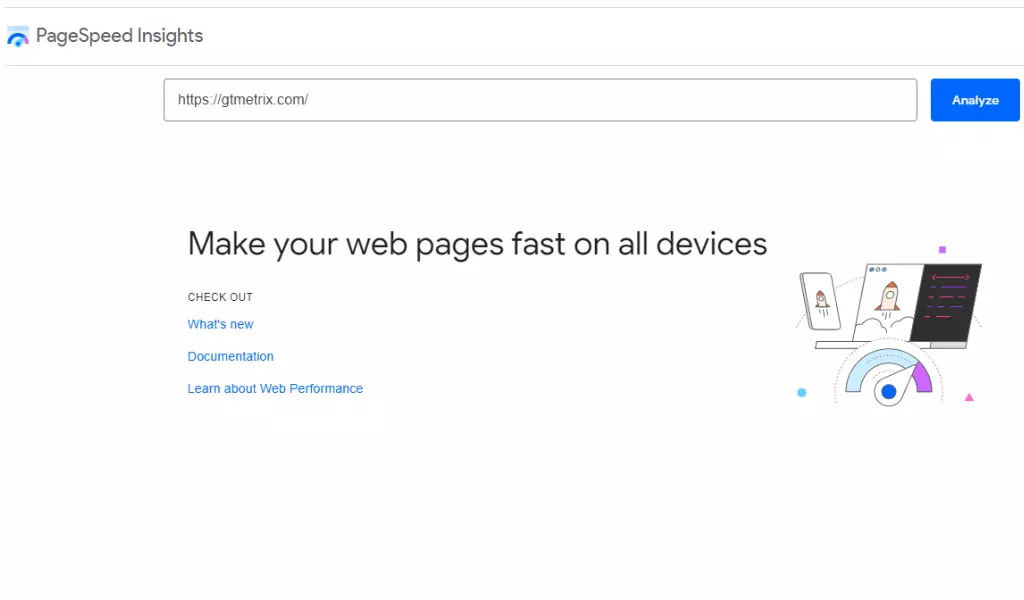
Step 2: Enter your Website URL
Enter your website URL in the testing tool’s search bar and click the analyze button.
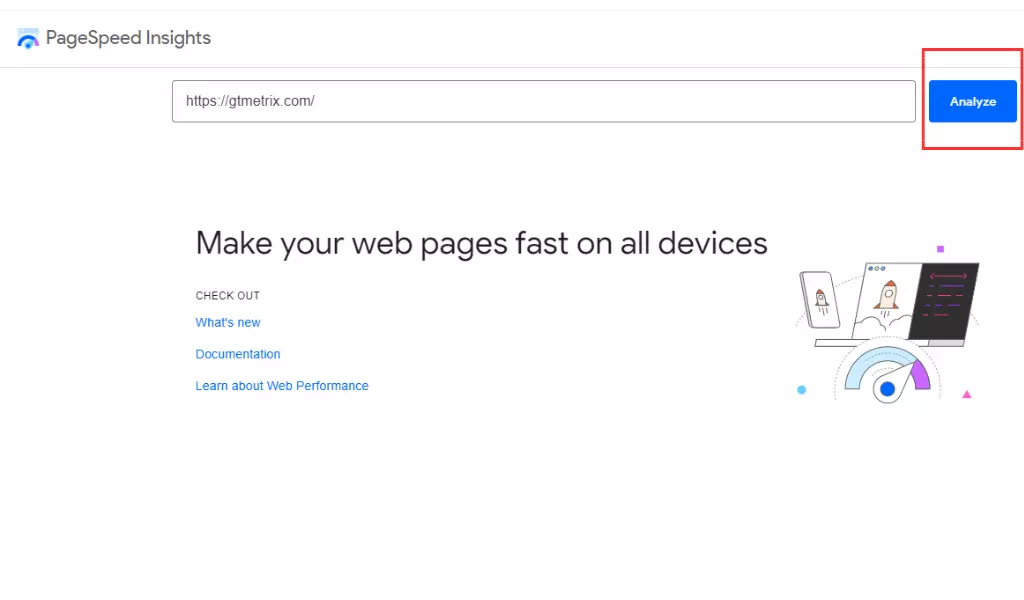
Step 3: Run the Test
The testing tool will now analyze your website and provide you with a report that includes your website’s speed score, loading time, and other metrics.
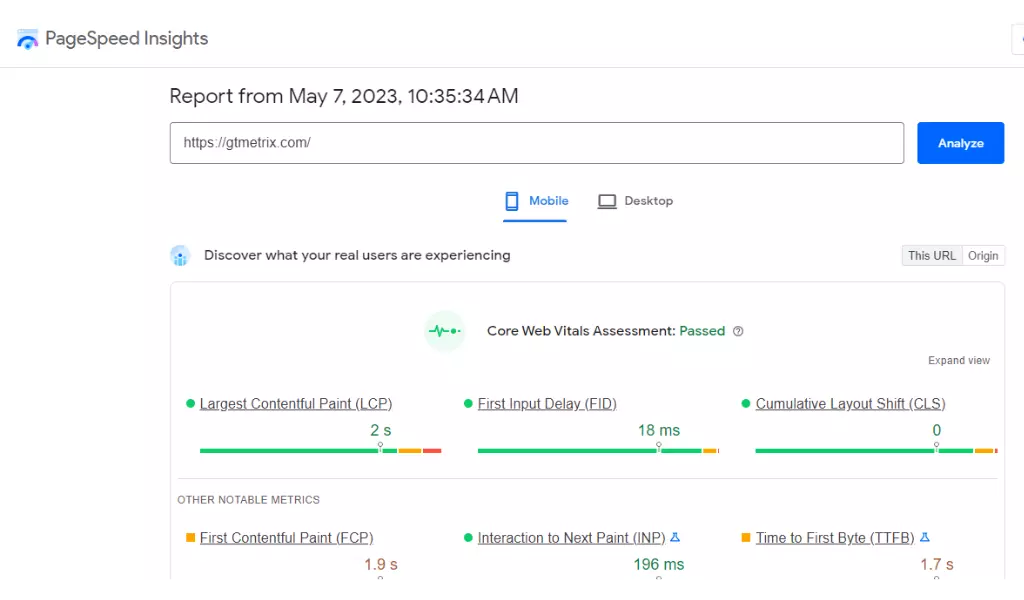
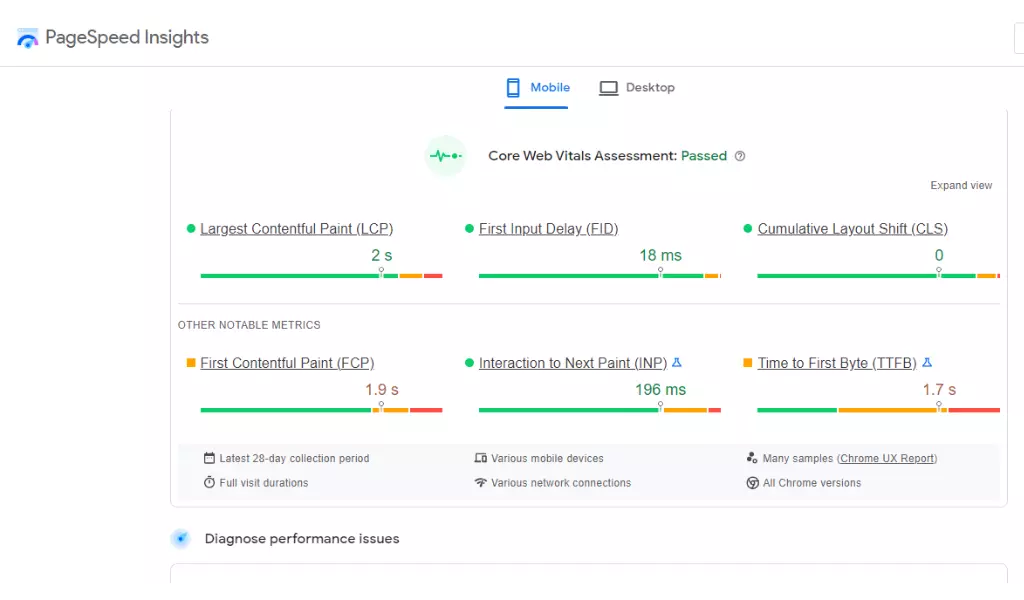
Step 4: Interpret the Results
Analyze the report and identify areas that need improvement. Look for suggestions and recommendations provided by the tool and prioritize tasks accordingly.
How to Improve Page Speed?
Here are some ways to improve your website’s page speed:
Reduce Image Size
Images can significantly slow down your website’s loading speed. Compress and optimize images to reduce their size and improve loading speed. Convert your PNG, JPG images to WebP image format.
Minify HTML, CSS, and JavaScript
Minification involves removing unnecessary characters and spaces from HTML, CSS, and JavaScript files, reducing their size and improving loading speed.
Use a Content Delivery Network
A CDN is a network of servers that distribute your website’s content across multiple locations. It helps to reduce the loading time by serving content from the server nearest to the user.
Enable Browser Caching
Browser caching stores static files on a user’s device, such as images, CSS, and JavaScript files. It helps to reduce loading time for repeat visitors by serving cached content instead of loading it from the server.
Reduce HTTP Requests
Every time a user visits your website, their browser sends HTTP requests to your server to retrieve content. Minimizing the number of HTTP requests can help to reduce loading time.
Some ways to reduce HTTP requests include using CSS sprites, combining multiple files into one, and removing unnecessary elements.
FAQs
What is a good page speed score?
A good page speed score depends on various factors, such as your website’s content, design, and complexity. However, a score of 90 or above on Google PageSpeed Insights is considered good.
Can a slow-loading website affect my SEO ranking?
Yes, slow-loading websites can negatively impact your SEO ranking. Google considers page speed as one of the ranking factors, and a slow-loading website can result in lower visibility and ranking on SERPs.
How often should I conduct a page speed test?
It’s recommended to conduct a page speed test regularly, at least once a month. However, you can conduct it more frequently if you make significant changes to your website.
Can a CDN improve my website’s page speed?
Yes, a CDN can improve your website’s page speed by distributing your website’s content across multiple locations and serving content from the server nearest to the user.
What is browser caching, and how does it help to improve page speed?
Browser caching stores static files on a user’s device, such as images, CSS, and JavaScript files. It helps to reduce loading time for repeat visitors by serving cached content instead of loading it from the server.
Conclusion
Conducting a page speed test and optimizing your website accordingly is crucial for user experience and SEO ranking. By following the steps outlined in this article, you can identify areas that need improvement and take steps to improve your website’s loading speed.
To know more click here!