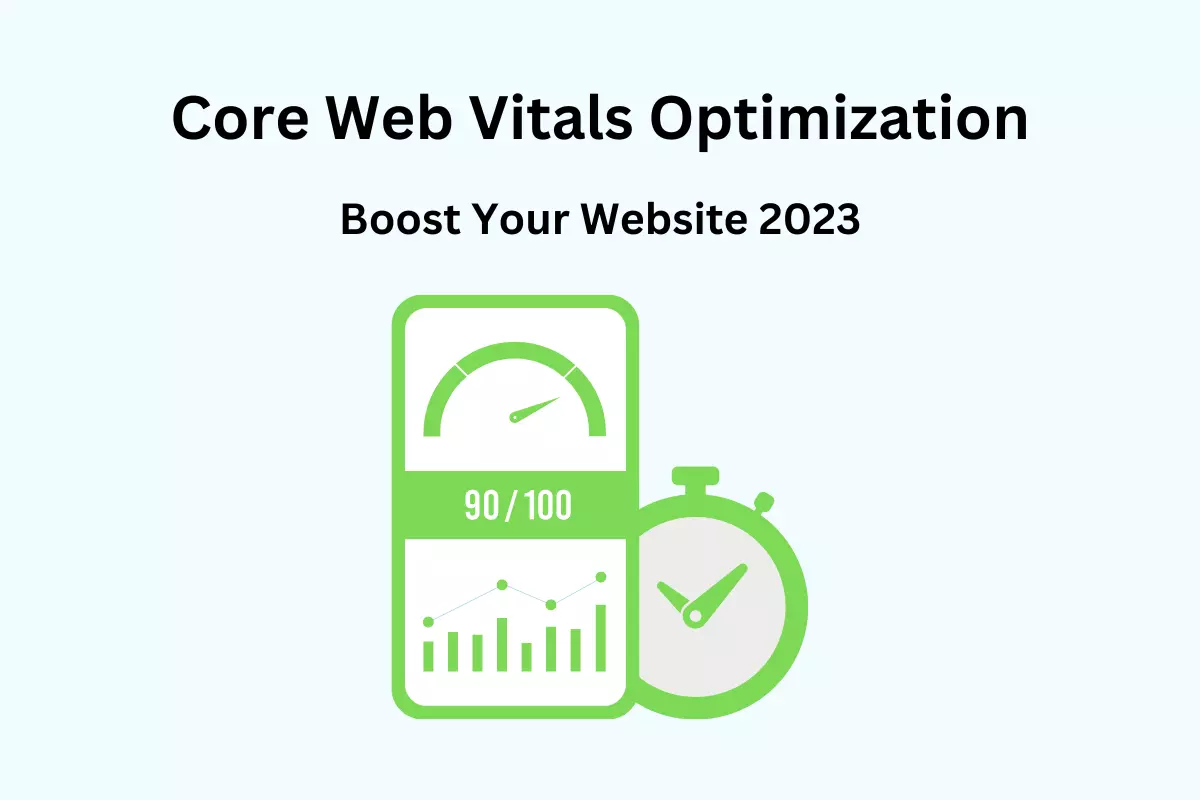In today’s digital age, having a strong online presence is crucial for businesses.
However, it’s not just about having an attractive website—it’s about delivering a seamless user experience.
Website performance plays a vital role in user satisfaction, and this is where Core Web Vitals come into the picture.
Core Web Vitals are a set of metrics introduced by Google to measure website speed, responsiveness, and visual stability.
By understanding and optimizing these metrics, website owners can significantly enhance user experience and improve their online success.
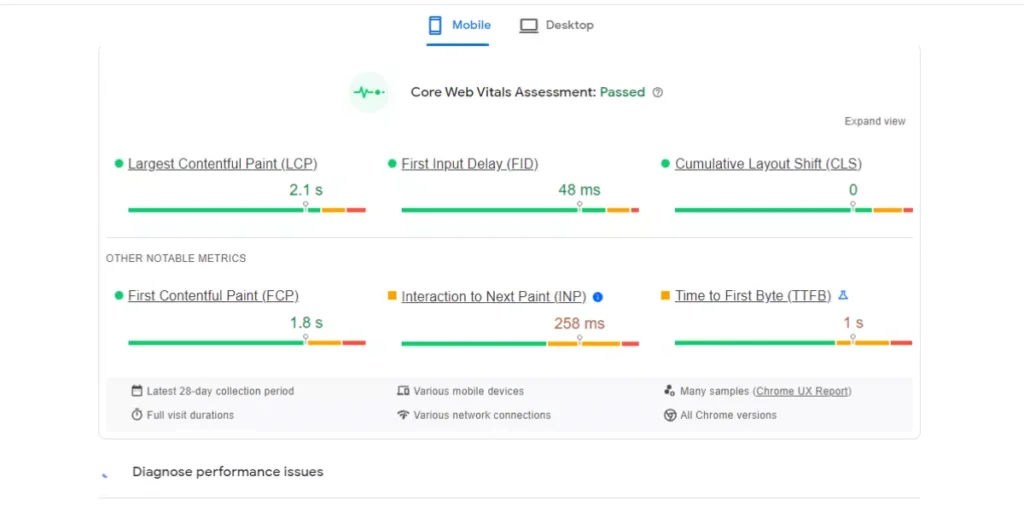
Additional resources:
How To Conduct A Page Speed Test For Your Website 2023
10 Tips For Effective Content Optimization
Understanding Core Web Vitals
Before diving into optimization techniques, let’s start by understanding what Core Web Vitals are.
Core Web Vitals are a set of Three key metrics that measure different aspects of website performance:
- Largest Contentful Paint (LCP) The LCP metric measures how quickly the largest content element, such as an image or text block, is rendered on the screen. It focuses on the loading speed and indicates how fast the main content becomes visible to the user.
- First Input Delay (FID) FID measures the responsiveness of a website by analyzing the time it takes for a user’s first interaction, such as clicking a button or tapping a link, to receive a response from the website. It reflects the interactivity of a website and how quickly it responds to user actions.
- Cumulative Layout Shift (CLS) CLS measures the visual stability of a website. It evaluates the unexpected layout shifts that occur during page load, which can be frustrating for users. A low CLS score ensures a smooth and visually stable browsing experience.
Importance of Website Speed
Website speed is a critical factor in providing an optimal user experience.
Studies have shown that users tend to abandon websites that take too long to load, resulting in lost business opportunities.
Slow-loading websites not only frustrate users but also affect search engine rankings.
Search engines, including Google, prioritize websites that offer better user experiences, and website speed is a crucial aspect of this.
Improving Largest Contentful Paint (LCP)
LCP directly influences the perceived loading speed of a website.
Several factors can affect LCP, but optimizing it can lead to significant improvements in user experience.
Here are some strategies to consider:
- Optimizing server response times: A fast server response time is crucial for quick content delivery. Implementing caching mechanisms and choosing reliable hosting providers can help reduce server response times.
- Minimizing render-blocking resources: Render-blocking resources, such as JavaScript and CSS files, can delay LCP. By minimizing or deferring the loading of these resources, you can improve the LCP metric.
- Optimizing images and videos: Image and video optimization techniques, such as compressing files without sacrificing quality and leveraging modern image formats like WebP, can significantly reduce their impact on LCP.
- Implementing caching and content delivery networks (CDNs): Caching mechanisms and CDNs help deliver content faster by storing and serving it from closer geographical locations, reducing the time required to load assets.
Improving First Input Delay (FID)
FID reflects a website’s responsiveness and directly impacts user interactions.
To improve FID and enhance interactivity,
consider the following techniques:
- Optimizing JavaScript execution: JavaScript can sometimes delay user interactions. Optimizing JavaScript code, removing unused libraries, and utilizing modern JavaScript frameworks can help improve FID.
- Reducing third-party scripts: Third-party scripts, such as analytics or advertising scripts, can significantly impact FID. Evaluate the necessity of these scripts and remove or optimize them whenever possible.
- Lazy loading and deferring non-critical scripts: By implementing lazy loading techniques and deferring non-essential scripts, you can prioritize the loading of critical content and allow users to interact with the page faster.
- Prioritizing critical rendering path: Streamlining the critical rendering path ensures that essential resources are loaded and processed quickly, enabling a faster response to user interactions.
Improving Cumulative Layout Shift (CLS)
CLS focuses on visual stability and aims to prevent unexpected layout shifts that disrupt the user experience.
To minimize CLS and create a visually stable website,
consider the following best practices:
- Setting dimensions for media elements: Provide explicit dimensions (width and height) for images, videos, and other media elements to prevent them from shifting during page load.
- Reserving space for ads and embeds: Ads and embeds can often cause layout shifts. By reserving space for them upfront, you can prevent sudden shifts and maintain a visually stable layout.
- Using CSS properties to control layout changes: Leveraging CSS properties like flexbox and grid layout, along with appropriate breakpoints, can help maintain consistent layouts across different screen sizes and prevent layout shifts.
- Testing and monitoring CLS: Regularly test and monitor your website for CLS issues using tools like Lighthouse or Google Search Console. Fixing and fine-tuning layout issues can significantly improve the overall user experience.
Measuring Core Web Vitals
To effectively measure and monitor Core Web Vitals, several tools are available:
- Google’s PageSpeed Insights: PageSpeed Insights provides a detailed analysis of your website’s performance, including Core Web Vitals metrics. It offers suggestions and recommendations for optimization.
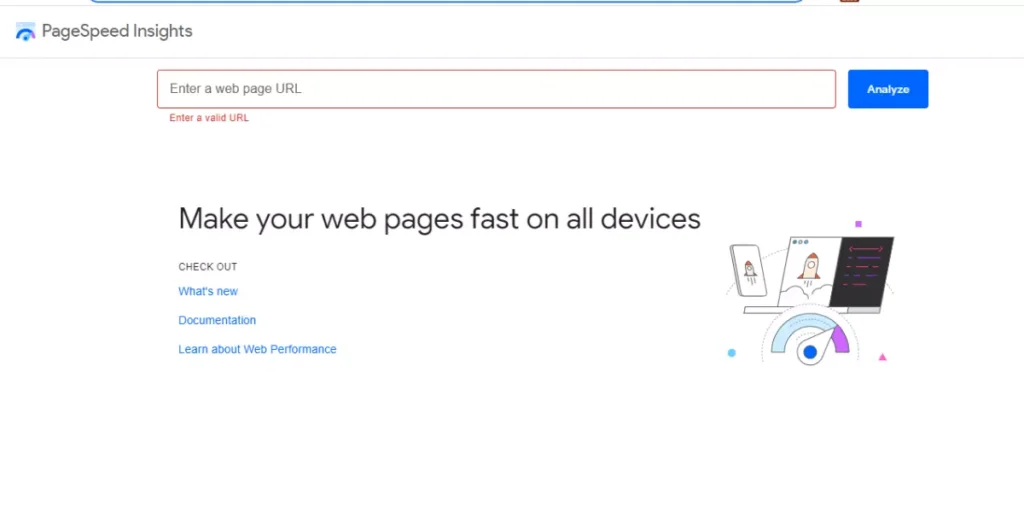
- Lighthouse: Lighthouse is an open-source tool by Google that can audit and generate performance reports for websites. It includes Core Web Vitals metrics and provides actionable insights.
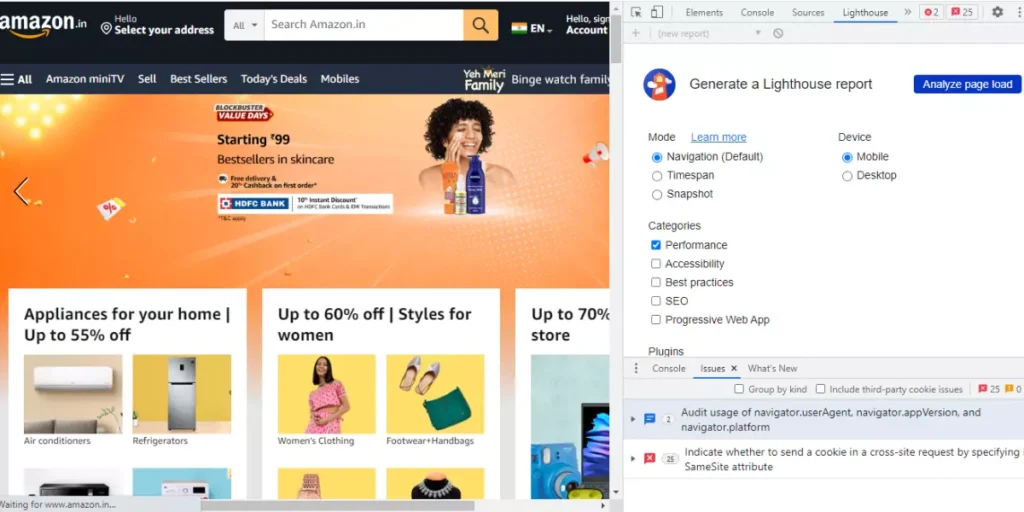
- Chrome DevTools: The Chrome DevTools Performance panel allows developers to analyze and diagnose performance issues, including Core Web Vitals. It provides real-time data for optimization.
- Web Vitals Chrome extension: The Web Vitals Chrome extension displays real-time Core Web Vitals metrics as you browse different websites. It helps you understand and compare performance across various sites.
Core Web Vitals and SEO
Google has emphasized the importance of user experience in search rankings.
Core Web Vitals play a significant role in this context.
Websites that prioritize and optimize Core Web Vitals are likely to achieve better search engine rankings.
While Core Web Vitals are not the only ranking factor, they contribute to overall user satisfaction and website quality, which can positively impact SEO efforts.
Best Practices for Core Web Vitals Optimization
Optimizing Core Web Vitals requires a comprehensive approach.
Here are some best practices to follow:
- Prioritizing user-centric design and performance: Focus on designing websites that prioritize the needs and expectations of users while ensuring fast and seamless performance.
- Continuous monitoring and improvement: Regularly monitor Core Web Vitals metrics and strive for continuous improvement. Implement optimizations, measure the impact, and refine the website accordingly.
- Collaborating with developers and designers: Effective collaboration between developers and designers is crucial for implementing performance optimizations and ensuring a balance between aesthetics and speed.
- Testing and optimizing across different devices and networks: Users access websites from various devices and networks. Test and optimize Core Web Vitals on different platforms to ensure a consistent and satisfactory experience for all users.
Conclusion
Core Web Vitals have emerged as crucial metrics for website optimization and user experience.
By understanding and optimizing these metrics
Largest Contentful Paint (LCP),
First Input Delay (FID), and
Cumulative Layout Shift (CLS)
website owners can significantly enhance user satisfaction, improve search engine rankings, and achieve better business outcomes.
Prioritizing Core Web Vitals optimization is essential for creating a fast, responsive, and visually stable website that keeps visitors engaged and satisfied.
Now I would love to hear from you.
Make yourself known by leaving a comment here. I look forward to your response and welcome any other ideas as they emerge!
As a digital marketing consultant, My ultimate goal is to empower businesses to thrive in the digital landscape.
I believes that a well-executed digital strategy can transform a company’s online presence, drive growth, and create meaningful connections with target audience.
To Know More Click Here!