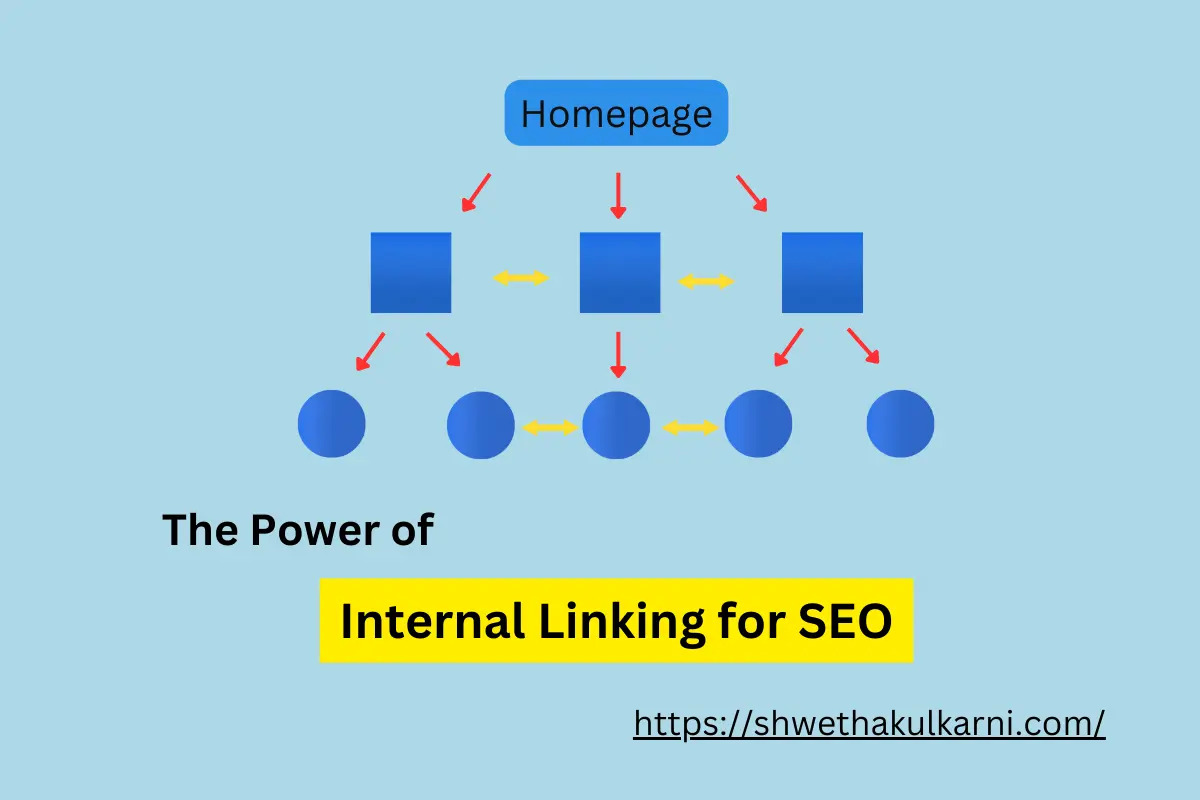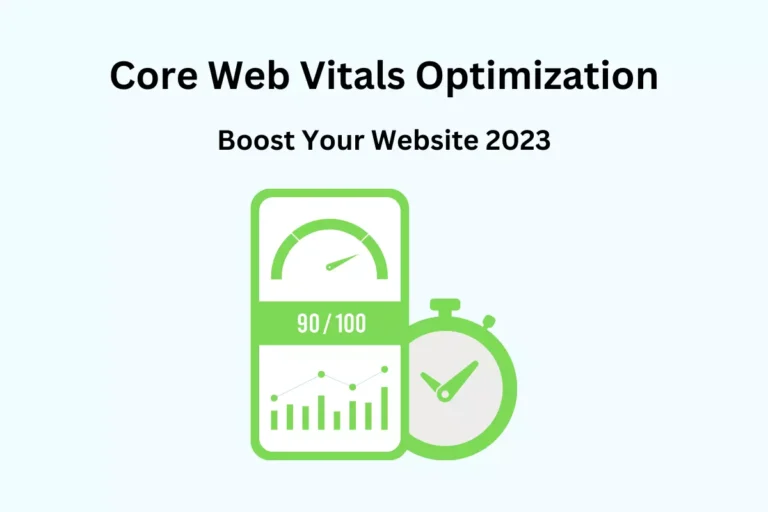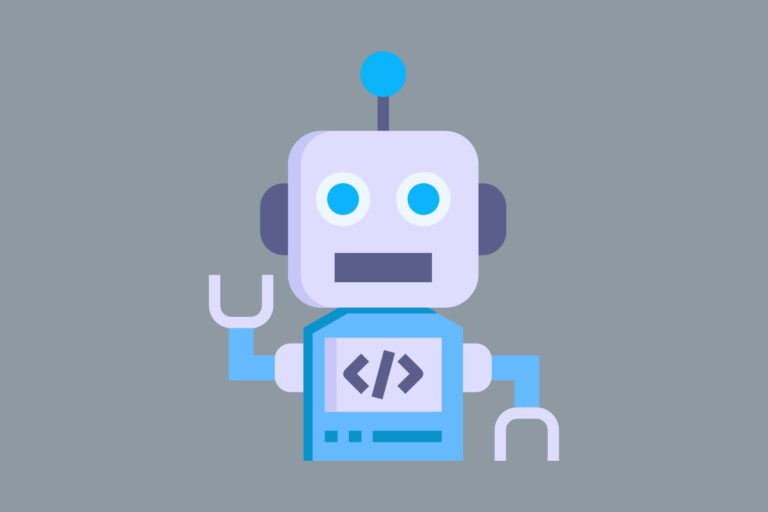Are you looking for a way to improve your website’s ranking on search engine results pages (SERPs)? Look no further than internal linking for SEO.
Internal linking refers to the practice of linking pages within your own website, and it is a powerful tool that can help you achieve higher search engine rankings and increase organic traffic to your site.
In this article, let’s explore the benefits of internal linking for SEO, how to implement it effectively, and answer some of the most commonly asked questions about this important SEO strategy.
What is Internal Linking for SEO?
Internal linking is the practice of linking one page on your website to another page on the same website. These links are called internal links, and they can help to establish a hierarchy of pages on your site, making it easier for search engines to understand the structure of your website.
Internal linking for SEO involves strategically placing internal links throughout your website to help search engines understand the relationships between different pages on your site.
By doing so, you can create a network of pages that are interconnected, which can help to increase the authority of your website and improve your search engine rankings.
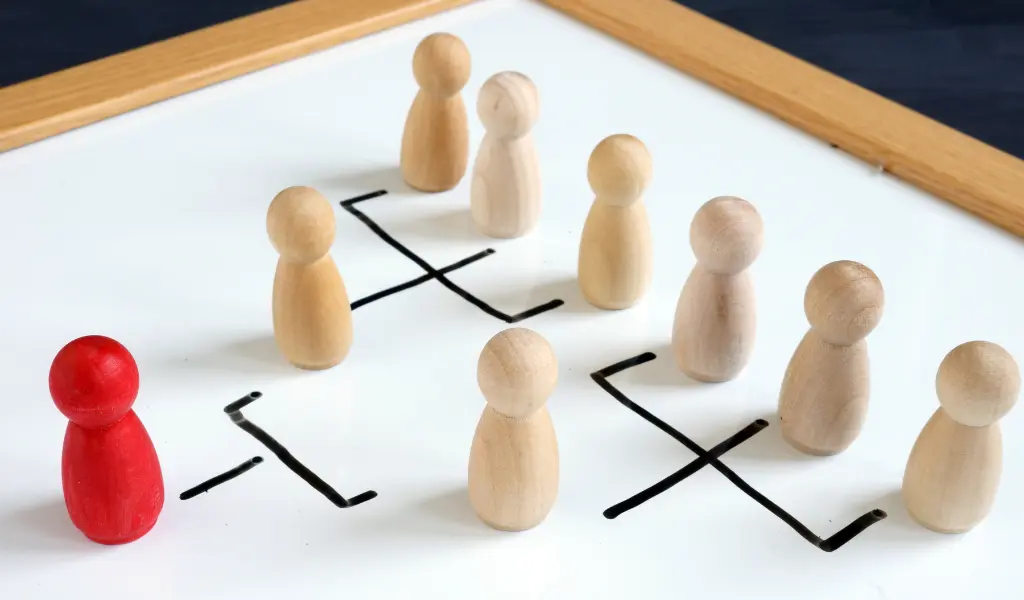
The Benefits of Internal Linking for SEO
Internal linking for SEO offers a number of benefits for your website, including:
1. Improved Crawling and Indexing
One of the primary benefits of internal linking for SEO is improved crawling and indexing. When search engines crawl your website, they use links to navigate from page to page. By strategically placing internal links on your site, you can help search engines find and index all of the pages on your site, which can help to improve your rankings.
2. Increased Page Authority
Internal linking can also help to increase the page authority of your website. Page authority refers to the strength and relevance of a page, as determined by search engines. By linking to your most important pages from other pages on your site, you can help to increase their page authority, which can lead to higher rankings on SERPs.
3. Better User Experience
Internal linking can also improve the user experience on your website. By providing links to related content, you can help users navigate your site more easily and find the information they are looking for. This can lead to longer on-site sessions, lower bounce rates, and ultimately, higher search engine rankings.
4. Improved Keyword Rankings
Finally, internal linking can help to improve your keyword rankings. By linking to pages that are optimized for specific keywords, you can help to signal to search engines that those pages are important and relevant to those keywords. This can help to improve your rankings for those keywords, leading to increased organic traffic to your site.
How to Implement Internal Linking for SEO
Now that you understand the benefits of internal linking for SEO, let’s take a look at how to implement it effectively on your website.
1. Create a Site Hierarchy
The first step in implementing internal linking for SEO is to create a site hierarchy. This involves organizing your website into a logical structure, with the most important pages at the top of the hierarchy and less important pages further down.
2. Link to Your Most Important Pages
Once you have created a site hierarchy, the next step is to link to your most important pages from other pages on your site. This can include your homepage, your product pages, your blog posts, or any other pages that you want to prioritize.
3. Use Descriptive Anchor Text
When creating internal links, it’s important to use descriptive anchor text. Anchor text is the clickable text that appears in a hyperlink, and it provides context for both users and search engines about what the linked page is about. Using descriptive anchor text that includes relevant keywords can help to improve the relevance and authority of the linked page, which can lead to improved search engine rankings.
4. Avoid Overusing Internal Links
While internal linking can be a powerful tool for SEO, it’s important to avoid overusing it. Too many internal links on a page can be overwhelming for users, and it can also dilute the authority of your most important pages. Instead, focus on linking to your most important pages from relevant pages on your site, and use internal links sparingly on other pages.
5. Use a Variety of Link Types
When creating internal links, it’s important to use a variety of link types. This can include text links, image links, and even buttons. Using a variety of link types can help to make your internal linking more engaging for users, and it can also provide additional context for search engines.
6. Monitor Your Internal Linking Strategy
Finally, it’s important to monitor your internal linking strategy regularly to ensure that it’s effective. Use analytics tools to track your organic traffic, bounce rates, and other key metrics, and adjust your internal linking strategy as needed to improve your results.
FAQs about Internal Linking for SEO
What is the difference between internal linking and external linking for SEO?
Internal linking refers to the practice of linking pages within your own website, while external linking refers to linking to pages on other websites. Both types of linking can be important for SEO, but internal linking is typically easier to control and can have a more immediate impact on your rankings
How many internal links should I include on a page?
There is no one-size-fits-all answer to this question, as the number of internal links you should include on a page will depend on a variety of factors, including the length of the page, the number of subtopics covered, and the overall structure of your website. In general, it’s best to focus on linking to your most important pages from relevant pages on your site, and to use internal links sparingly on other pages.
Can internal linking help me rank for multiple keywords on the same page?
Yes, internal linking can help you rank for multiple keywords on the same page. By linking to pages that are optimized for different keywords, you can help to signal to search engines that your page is relevant for a variety of related search queries.
Can I use internal linking to improve the user experience on my website?
Yes, internal linking can be a powerful tool for improving the user experience on your website. By providing links to related content, you can help users navigate your site more easily and find the information they are looking for.
How do I know if my internal linking strategy is working?
To determine whether your internal linking strategy is working, you should track key metrics such as organic traffic, bounce rates, and time on site. Use analytics tools to monitor your performance over time, and adjust your strategy as needed to improve your results.
Are there any downsides to using internal linking for SEO?
While internal linking can be a powerful tool for SEO, there are some potential downsides to using it. Overusing internal links can be overwhelming for users, and it can also dilute the authority of your most important pages. Additionally, if your internal linking is not well-organized or if you use irrelevant anchor text, it could actually harm your search engine rankings.
Conclusion
Internal linking for SEO is a powerful tool that can help to improve your website’s ranking on search engine results pages. By strategically linking to your most important pages from relevant pages on your site, you can improve crawling and indexing, increase page authority, improve the user experience, and improve keyword rankings. However, it’s important to use internal linking sparingly, to use descriptive anchor text, and to monitor your results to ensure that your strategy is effective.
Overall, internal linking for SEO is an important strategy that every website owner should consider. By investing time and effort into developing a well-organized, strategic internal linking strategy, you can improve your search engine rankings, increase organic traffic to your site, and ultimately, grow your business online.